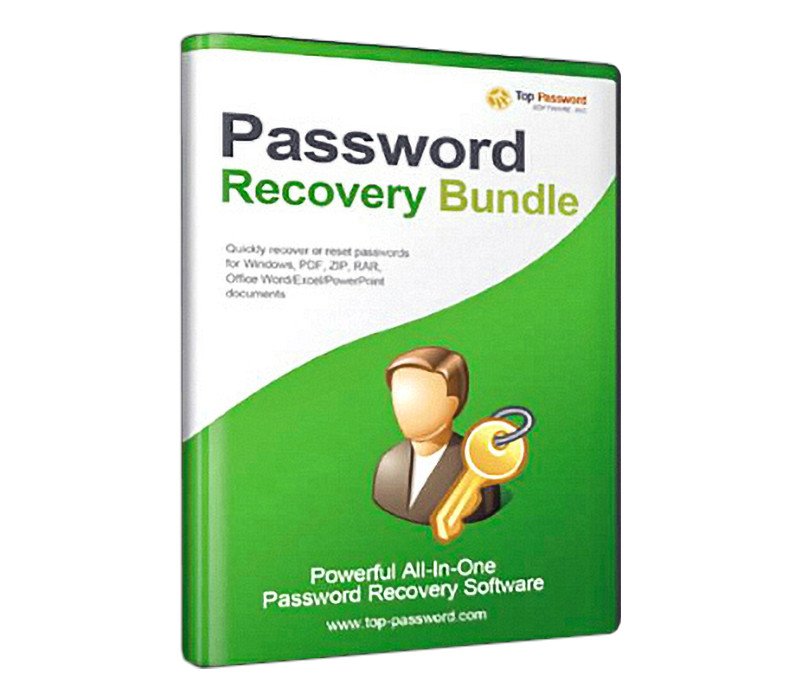Forgetting passwords is a common issue that can happen to anyone, whether you’re a home user or a professional. It can be frustrating and time-consuming to try and recover lost passwords, especially if you’re locked out of important files or accounts. Fortunately, a powerful tool called Password Recovery Bundle can help you regain access to your lost passwords quickly and easily.
In this comprehensive guide, we’ll explore the features and benefits of Password Recovery Bundle 8.4.4.2, the latest version of this popular password recovery software. We’ll also provide step-by-step instructions on using the tool, highlighting some advanced features that can save you time and hassle.
[hfcm id="1"]What is the Password Recovery Bundle?
Password Recovery Bundle is a suite of tools designed to help users recover lost or forgotten passwords for various applications, including Windows, Microsoft Office, PDF files, and more. It’s a reliable and user-friendly solution that can prevent the frustration of being locked out of your accounts or files.
Key Features of Password Recovery Bundle 8.4.4.2
1. Windows Password Recovery
One of the Password Recovery Bundle’s most useful features is its ability to reset or recover lost Windows passwords. Whether you’ve forgotten your administrator password or locked out of a user account, this tool can help you regain access to your Windows system quickly and easily.
2. Microsoft Office Password Recovery
Password Recovery Bundle also supports password recovery for Microsoft Office files, including Word, Excel, PowerPoint, and Access. This can be particularly useful if you’ve forgotten the password to an important document or spreadsheet and need to access it urgently.
3. PDF Password Recovery
In addition to Windows and Microsoft Office passwords, the Password Recovery Bundle can recover lost or forgotten passwords for PDF files. This feature is handy for anyone who can access sensitive or confidential PDF documents but has misplaced the password.
4. Instant Password Recovery
One of the standout features of the Password Recovery Bundle is its ability to recover passwords for various applications and files instantly. You don’t have to wait hours or days to regain access to your accounts or documents.
5. Advanced Password Recovery Techniques
Password Recovery Bundle utilizes advanced password recovery techniques, such as dictionary attacks, brute-force attacks, and rainbow tables, to increase the chances of successfully recovering lost passwords. These techniques are particularly useful for more complex or less commonly used passwords.
How to Use Password Recovery Bundle 8.4.4.2
Using the Password Recovery Bundle is straightforward and user-friendly. Here’s a step-by-step guide on how to recover lost Windows passwords using this tool:
- Download and Install: First, download the latest version of the Password Recovery Bundle from the official website. Once downloaded, run the installer and follow the on-screen instructions to install the software on your computer.
- Launch the Program: Launch the Password Recovery Bundle from the Start menu or desktop shortcut after installation.
- Choose the Recovery Option: In the program’s main window, select the “Windows Password” option from the list of available recovery tools.
- Select the Target Windows Installation: Next, you’ll be prompted to select the Windows installation for which you want to recover the password. Choose the appropriate option from the list and click “Next.”
- Choose the Recovery Method: Password Recovery Bundle offers several recovery methods, including burning a password reset disk, creating a USB flash drive, or generating a password reset file. Select the method that best suits your needs and follow the on-screen instructions.
- Reset the Password: After completing the selected recovery method, you can reset the lost password and regain access to your Windows account or system.
Note: The process for recovering passwords for Microsoft Office files or PDF documents may vary slightly, but the general steps are similar. Password Recovery Bundle provides clear instructions and guidance throughout the recovery process.
Advanced Features and Tips
While Password Recovery Bundle is user-friendly and straightforward, it also offers some advanced features and tips that can enhance your password recovery experience:
- Automated Attacks: For more complex or less commonly used passwords, you can utilize Password Recovery Bundle’s automated attack modes, such as dictionary attacks, brute-force attacks, and rainbow tables. These techniques can significantly increase the chances of successfully recovering lost passwords.
- Password Strength Checker: the Password Recovery Bundle includes a built-in password strength checker to prevent future password-related issues. This feature can help you create strong, secure passwords that are less susceptible to being cracked or forgotten.
- Batch Processing: If you need to recover multiple passwords at once, the Password Recovery Bundle supports batch processing, allowing you to save time and effort by processing multiple files or accounts simultaneously.
- Regular Updates: The developers of Password Recovery Bundle regularly release updates to improve the software’s functionality, compatibility, and security. It’s recommended to keep your version up-to-date to ensure optimal performance and access to the latest features.
Conclusion
Forgetting passwords can be a frustrating and time-consuming experience. Still, Password Recovery Bundle 8.4.4.2 offers a powerful and user-friendly solution to help you regain access to your lost passwords quickly and easily. With its comprehensive tools and advanced recovery techniques, this software is a must-have for anyone who values digital security and productivity.
Whether you’re a home user or a professional, the Password Recovery Bundle can save you from being locked out of your accounts or files. Its intuitive interface and step-by-step guidance make it accessible to users of all skill levels, while its advanced features cater to more complex password recovery needs.
So, if you’ve ever forgotten a crucial password, don’t hesitate to try Password Recovery Bundle 8.4.4.2. It could be the solution you’ve been looking for to regain control over your digital life and prevent future password-related headaches.
5 Digit random Codes ( 45345 )
FAQs:
- What is the Password Recovery Bundle? Password Recovery Bundle is a software suite that helps users recover lost or forgotten passwords for various applications and files, including Windows, Microsoft Office, and PDFs.
- How to recover a lost Windows password with Password Recovery Bundle?
- Download and install the Password Recovery Bundle.
- Launch the program and select the “Windows Password” option.
- Choose the target Windows installation and select the recovery method (reset disk, USB flash drive, or password reset file).
- Reset the password using the generated recovery method.
- What are the advanced features of the Password Recovery Bundle? Password Recovery Bundle offers features like automated attacks (dictionary, brute-force, rainbow tables), password strength checker, batch processing, and regular updates.